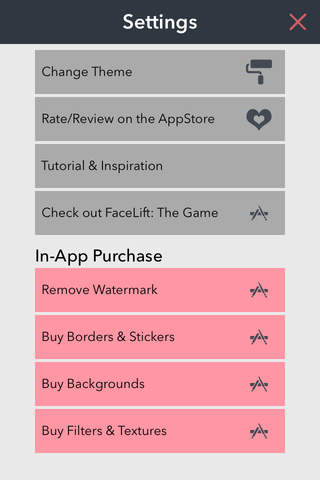Do you like personalized selfies? Do you like to send message with a stunning picture?
Catch the unique opportunity to get mySelfie app, which is not only an app to take selfies but also a fully functional photo editor with flexible and easy-to-use structure. Enhance your selfie and make your friends amused.
Make stunning selfies with mySelfie Pro, which outstanding multilayer facility gives you new tool to compose your pictures. It is easy:
1. Take photos with you mobile or use images from the photo gallery.
2. Scale, crop rotate or drop shadow of your image.
3. Choose a background.
4. Enhance your picture with your text, stickers, borders, textures, filters and wide range of adjustments facilities.
If you cannot find your favorite effect or sticker then check it new items oh www.photococktails.com/myselfiepro/ and purchase it in the app.
Professional photo editing tools to create stunning and unique picture, which is easy to be shared!
:-) Scale, crop, rotate or drop shadow
- After taking or opening your selfie (any other picture) choose your preferred crop ration (1:1, 4:5) for the final image
- Resize your pic (pinch it), position it, rotate, drop shadow (touch and hold) or remove the shadow (double tap)
- Choose a background from the attached pics or open from your photo gallery
:-) Insert text
- "Tap to edit", write your text, choose color and alignment type
- Position your text, scale it, select font type and adjust its opacity
:-) Stickers
- Find your stickers and put it on the image
- Scale, position, rotate
- If you like to choose a new one then remove the old sticker by double taping on it
:-) Borders
- Choose your favorite border
- Adjust the color of the border and its opacity
:-) Filters
- Filter the picture to enhance it
:-) Adjustment
- Adjust brightness, Contrast, Saturation, Exposure value
:-) Share or save your pic
- Share on Facebook, Twitter, WhatsApp or Instagram
- Send an email or SMS/MMS
- Save to the Photo Library
Tip & tricks:
~ Take a wide view picture ~> Take a selfie ~> Combine it to show where you are.
~ Take a selfie ~> put a background -> Design ~> Send or share your e-card
~ Take a photo ~> Just go to the Edit Screen (without scaling or any changes)
~> Filter your picture e.g. Blur it ~> Save and reuse it as a Background
~ If you liked to share then you would choose 1:1 crop ratio to fill up the frame of Facebook, Twitter, etc.